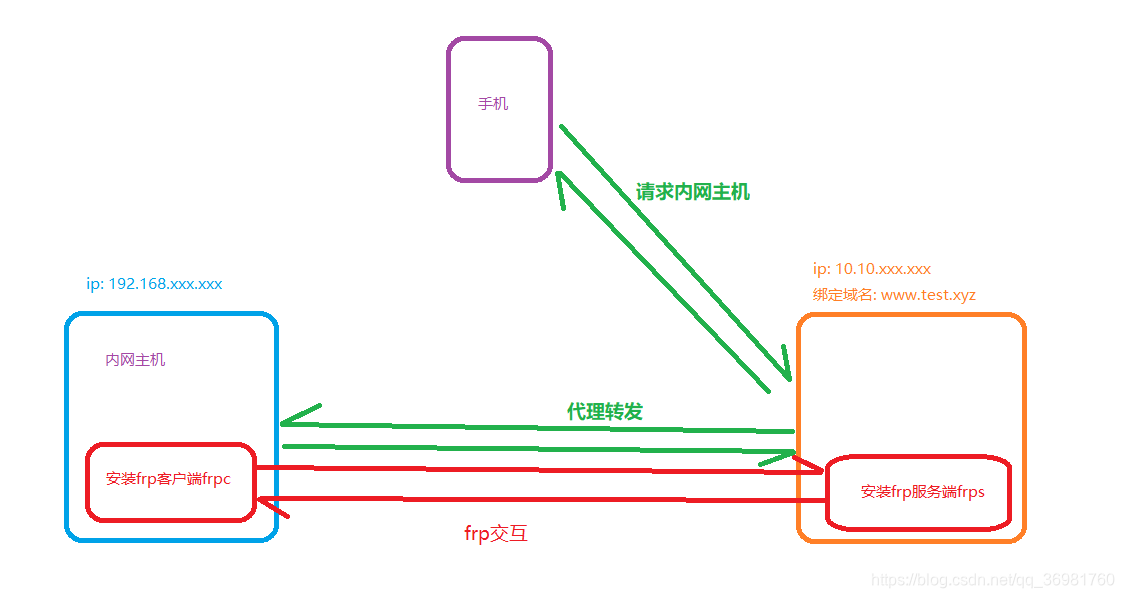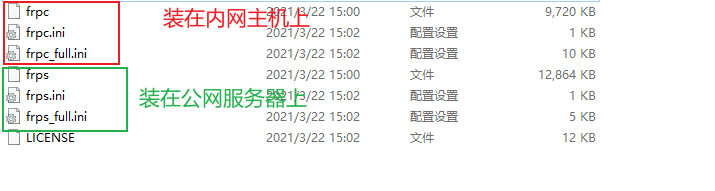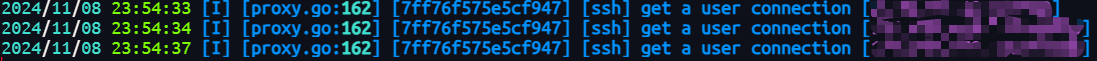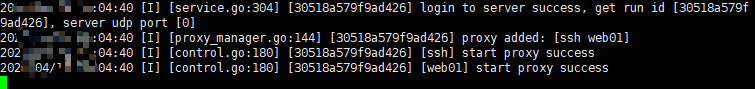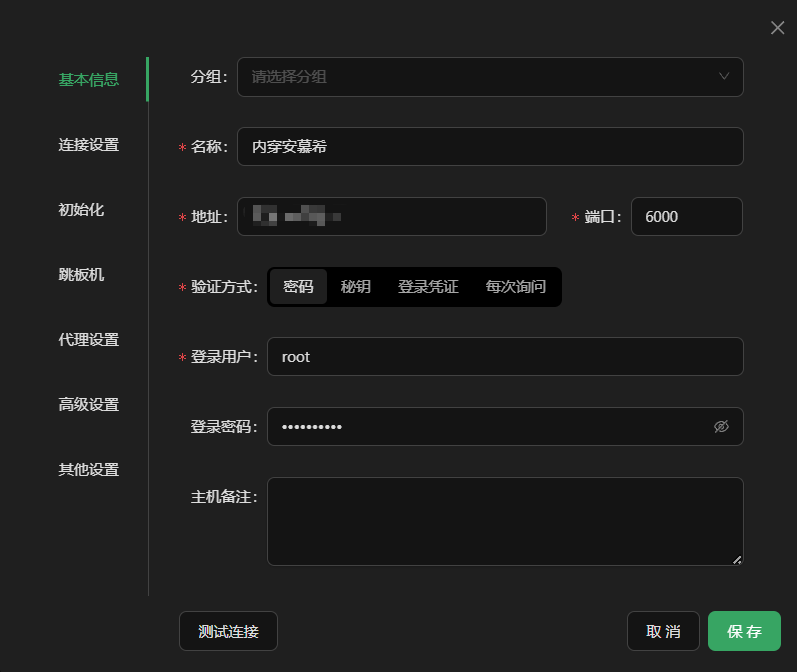开源ITfrp搭建
如愿frp部署教程
什么是frp(内网穿透)?
FRP(Fast Reverse Proxy)是一个高性能的反向代理应用,它主要用于内网穿透,允许您在不暴露您的内网服务的情况下将内网服务映射到公网上,从而能够被外部访问。常用于物联网设备、内网服务器或任何您希望从外部网络访问的服务。
图解是这样:

准备工作
1.准备一台公网服务器(阿里云、腾讯云等等),没有?白嫖!白嫖FRP这个已经炸了,请换另一个白嫖节点(这里的frp版本都是0.56+,且你只需要配置frpc客户端)
2.一台内网主机
4.下载frp,这里使用的0.36.2版本,因为0.50开始frp的配置文件开始和老的配置会有所差别,个人喜欢老的配置QAQ
解压出来如下:

其中,frps.ini是服务端配置文件,frpc.ini是客户端的配置文件.
配置frp服务端
1
2
3
4
5
6
7
| [common]
bind_port = 7000
token = 123456
dashboard_port = 7500
vhost_http_port = 23333
ashboard_user = admin
dashboard_pwd = 123456
|
其中dashboard_port,vhost_http_port,ashboard_user,dashboard_pwd这些如果你不需要监控面板,你可以删掉或者注释掉
随后启动frp服务端
1
2
3
4
5
|
./frps -c ./frps.ini
nohup ./frps -c ./frps.ini &
|
配置frp客户端
1
2
3
4
5
6
7
8
9
10
11
12
13
14
15
16
17
18
19
20
21
22
23
24
25
| [common]
server_addr =
server_port = 7000
token = 123456
tls_enable = true
[ssh]
type = tcp
local_ip = 127.0.0.1
local_port = 22
remote_port = 6000
[ssh_2]
type = tcp
local_ip = 127.0.0.1
local_port = 23
remote_port = 6001
[web01]
type = http
local_ip = 127.0.0.1
local_port = 23333
remote_port = 23333
custom_domains =
|
然后就是启动服务端
1
2
3
4
5
|
./frpc -c ./frpc.ini
nohup ./frpc -c ./frpc.ini &
|
随后可以看看检查有没有连接成功
服务端日志长这样:

客户端日志长这样:

尝试下是否能够使用:

新frp教程
编辑新服务端frps.toml
1
2
3
4
5
6
|
bindPort = 7000
vhostHTTPPort = 23333
auth.token = "token"
transport.tls.force = true
|
编辑新客户端frpc.toml
1
2
3
4
5
6
7
8
9
10
11
12
13
14
15
16
17
18
19
20
21
22
23
24
25
26
|
serverAddr = "xxx.xxx.xxx.xxx"
serverPort = 7000
auth.method = "token"
auth.token = "public.freefrp.com"
transport.tls.enable = true
[[proxies]]
name = "自定义名字,一定要英文"
type = "tcp"
localPort = 22
remotePort = 6000
[[proxies]]
name = "自定义名字,一定要英文"
type = "tcp"
localPort = 3389
remotePort = 6001
[[proxies]]
name = "web"
type = "http"
localPort = 8080
remotePort = 8080
|
启动服务端
1
2
|
nohup ./frps -c ./frps.toml &
|
启动客户端
1
| nohup ./frpc -c ./frpc.toml &
|